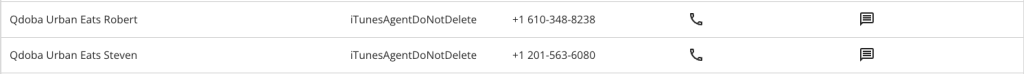Submitting Qdoba Urban Eats Tips
Qdoba Urban Eats is one of the few dlivrd clients that allows their customer to tip at the time of service. If the driver is provided with a receipt at the time of pickup, they are expected to upload a picture of the signed receipt with their delivery confirmation photos. There will always be a “guaranteed” tip in the task, but if the customer includes a tip on the receipt that will need to be sent to the customer for billing.
Submitting Tips
- Tips for Qdoba need to be checked twice daily for submission
- 1st check 2:30 PM EST for any orders completed before that time
- 2nd check at 7PM EST (or after the last order is finished) for anything completed after 2:30 PM
- Look in the delivery task in the dashboard for each complete Qdoba Urban Eats order
- If the delivery instructions indicate that a signed receipt is needed, review the photo in the history task to see if a tip was added.
- If there is no photo of the receipt, follow up with the driver immediately to make sure that one was provided at the pick up, and put in a driver contact form about following delivery instructions
- If the delivery instructions indicate that a signed receipt is needed, review the photo in the history task to see if a tip was added.
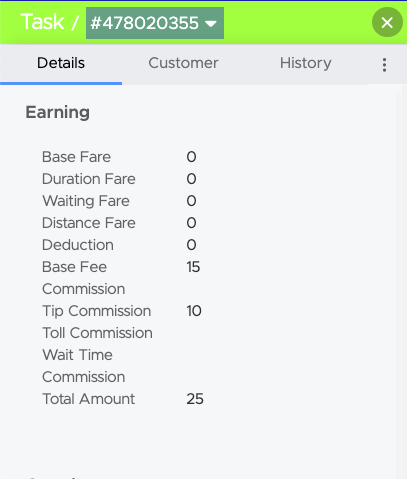
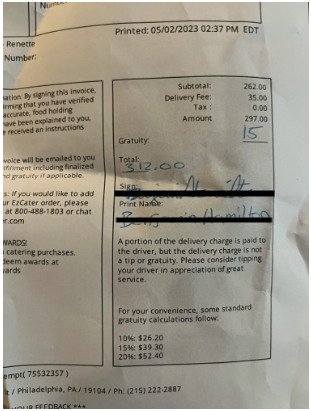
- If the Gratuity field on the receipt is more than the Tip Commission field in the delivery task we will need to run the tip adjustment command to ensure that the driver receives their full pay (receipt tip replaces the tip in the task)
- Save the picture and copy the customer name and tip amount from the delivery task
- Send a text message to contact Qdoba Urban Eats Robert including the customer name, tip amount and the picture.